2 Curriculum Development
You’ll develop your curriculum as a combination of slides, exercises, and examples. Here’s how I’ve used the three, but please note that this is just my approach. I want you to think about what’s going to work best for your materials.
I start out each section of my course with slides. In my courses, a section is RMarkdown or data wrangling and analysis or data visualization. I have a slide with the section title that I display as I talk through an overview of that section.
Each lesson within a section should be short and focus on a single topic. As you’re making your materials, if you think that a video demonstrating the concept will go beyond 5 minutes or so, consider breaking it into multiple lessons.
I typically start a lesson with slides. I’ll start with a slide that lays out the concept. I’ll often have code on this slide.
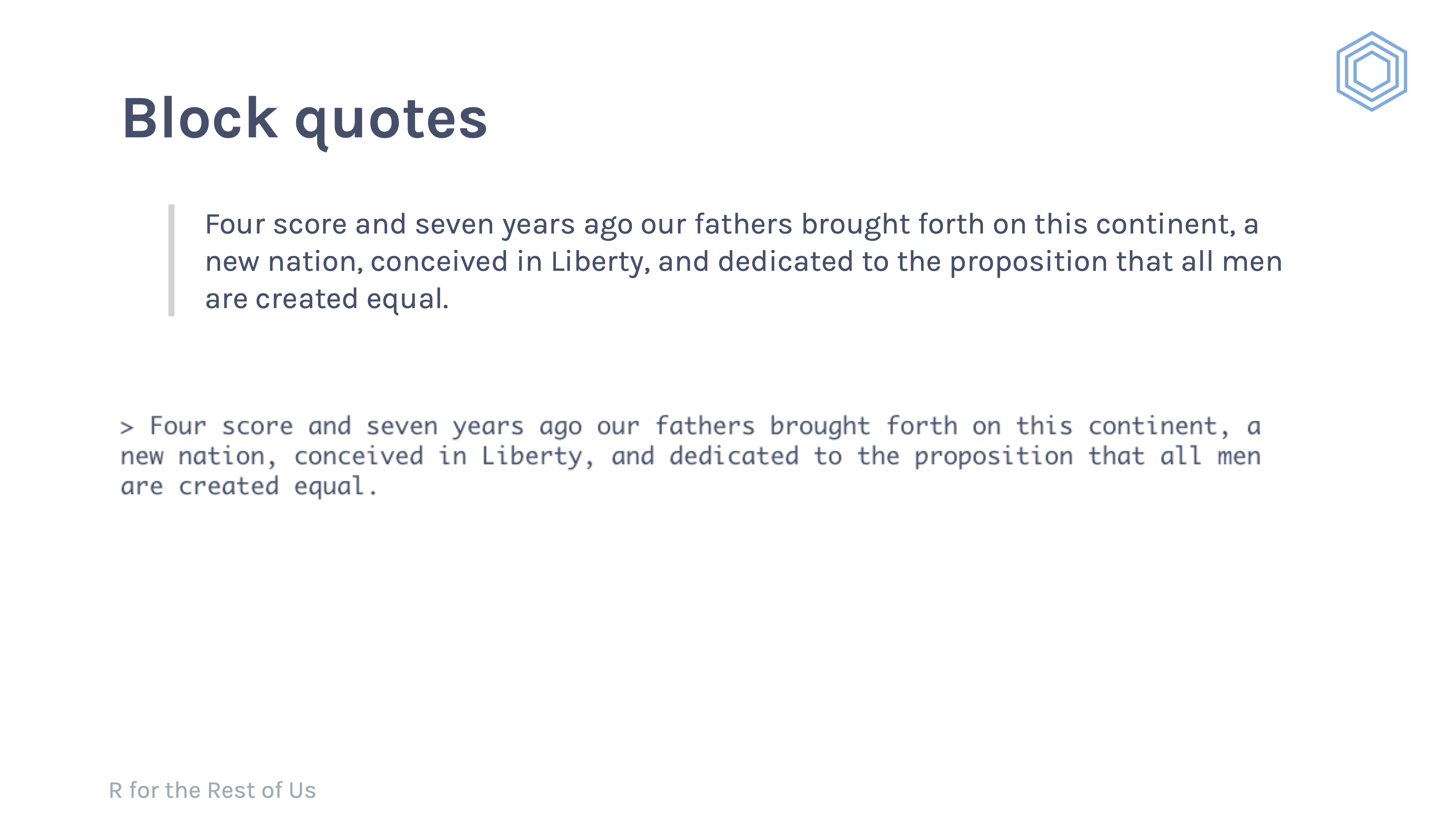 I’ll usually then flip over to RStudio to
show myself typing out the code to demonstrate this concept in an
exercises file.
I’ll usually then flip over to RStudio to
show myself typing out the code to demonstrate this concept in an
exercises file.
You can see an example of a whole lesson, complete with all parts here.
2.1 Lesson Content
I usually use a Google Sheet to help collaborate with the instructor on course materials. Here’s a sample of what the Google Sheet includes. The Google Sheet has places for thinking about lesson content, data, exercises, solutions, and learn more resources.